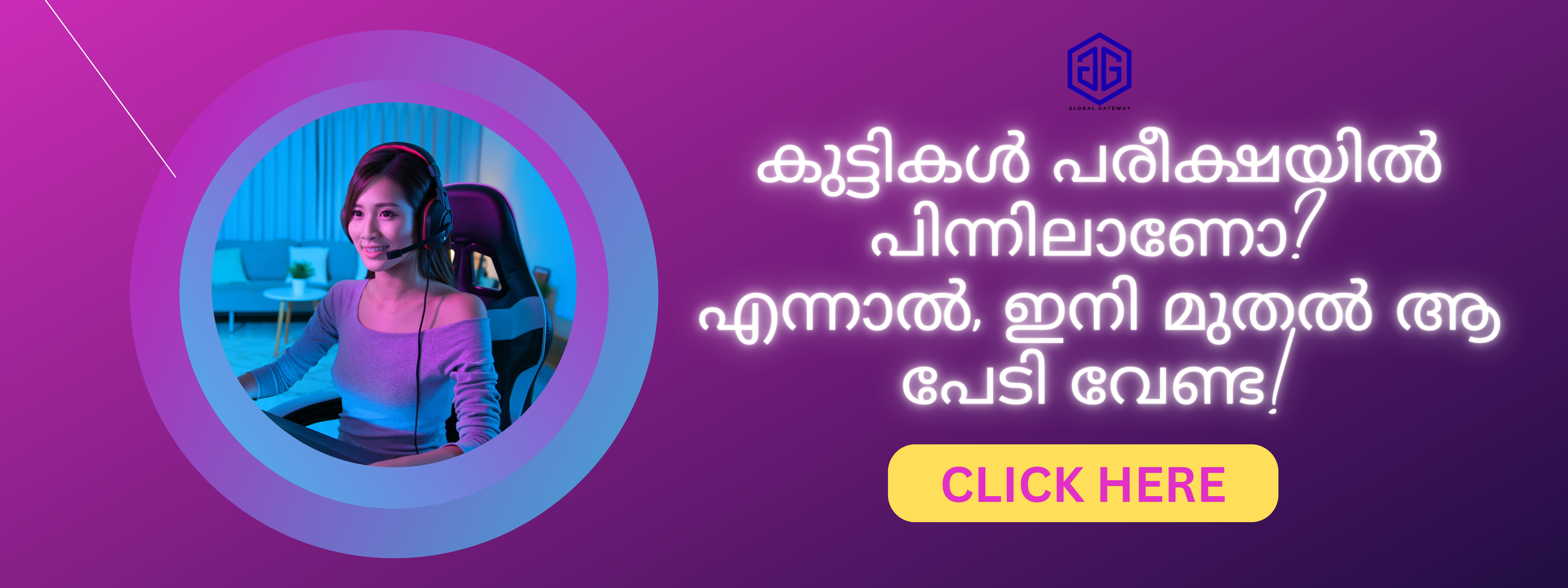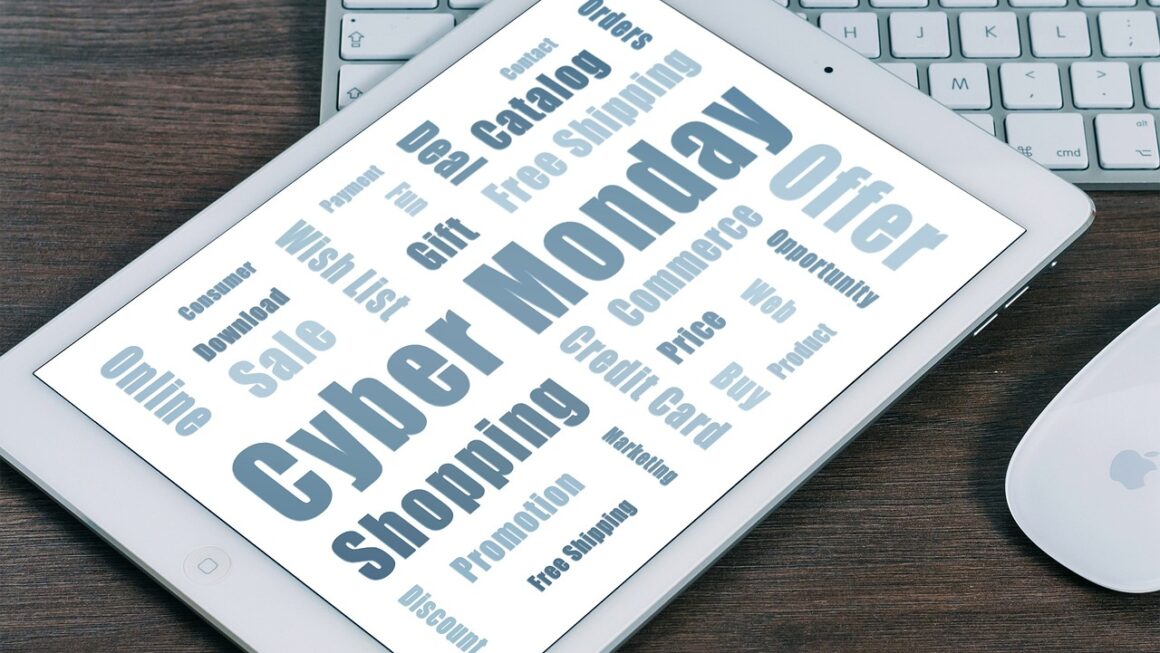Navigating the world of ecommerce can feel like trekking through a vast, uncharted wilderness. Success hinges not just on having a great product, but on leveraging the right tools to streamline operations, boost marketing efforts, and ultimately, drive sales. Thankfully, there’s a wealth of ecommerce tools available to help businesses of all sizes conquer the digital landscape and thrive in today’s competitive market. This guide will explore essential ecommerce tools, covering everything from platform selection to customer relationship management, equipping you with the knowledge to make informed decisions and optimize your online business.
Ecommerce Platform Selection
Choosing the right ecommerce platform is the foundational step to building a successful online store. The platform you choose will dictate your site’s functionality, scalability, and overall user experience.
Understanding Your Needs
Before diving into specific platforms, take time to analyze your business needs:
- Product Inventory: How many products do you plan to sell?
- Scalability: How quickly do you anticipate your business growing?
- Technical Skills: How comfortable are you with website design and coding?
- Budget: What’s your budget for platform fees, plugins, and development?
- Marketing Integrations: Which marketing tools do you plan to use?
Popular Ecommerce Platforms
Here are some leading platforms, each with its own strengths:
- Shopify: A user-friendly platform known for its ease of use and extensive app store. Excellent for beginners and businesses with smaller product catalogs.
Example: A small business selling handmade jewelry could easily set up a Shopify store and integrate with social media marketing tools.
- WooCommerce: A WordPress plugin that transforms any WordPress site into an ecommerce store. Highly customizable and ideal for businesses already familiar with WordPress.
Example: A blogger with an existing WordPress audience could seamlessly integrate WooCommerce to sell ebooks or online courses.
- BigCommerce: A robust platform designed for scalability and high-volume sales. Offers advanced features and integrations for larger enterprises.
Example: A fast-growing apparel company could leverage BigCommerce’s advanced inventory management and order fulfillment capabilities.
- Magento (Adobe Commerce): A powerful, open-source platform offering unparalleled flexibility and customization. Requires significant technical expertise and resources.
Example: A large, established brand with complex product configurations and customized workflows might opt for Magento.
Key Considerations
- Pricing: Compare pricing plans and consider transaction fees.
- Features: Ensure the platform supports your required features (e.g., subscriptions, product variations).
- SEO Capabilities: Choose a platform with built-in SEO features or easy integration with SEO tools.
- Payment Gateways: Verify compatibility with your preferred payment gateways (e.g., PayPal, Stripe).
- Support: Evaluate the platform’s customer support options and response times.
Optimizing Product Listings
Once you have a platform, optimizing your product listings is crucial for attracting customers and driving conversions.
High-Quality Product Photography
- Invest in professional-quality images: Use clear, well-lit photos that showcase your products from multiple angles. According to a survey by BigCommerce, 78% of online shoppers want products to come to life with images.
- Showcase product features: Highlight key features and benefits through detailed shots.
- Use lifestyle images: Demonstrate how the product can be used in real-life scenarios.
Example: For a clothing item, include photos of models wearing the garment in different settings.
Compelling Product Descriptions
- Write detailed and informative descriptions: Provide all relevant information about the product, including materials, dimensions, and features.
- Highlight benefits over features: Focus on how the product will solve a customer’s problem or improve their life.
- Use keywords strategically: Incorporate relevant keywords into your descriptions to improve search engine visibility.
- Craft a captivating story: Engage customers by telling a story about the product or its creation.
Example: Instead of simply stating “This coffee mug is ceramic,” write “Enjoy your morning coffee in this handcrafted ceramic mug, carefully sculpted by local artisans.”
Optimize for Search Engines
- Conduct keyword research: Identify the keywords that customers are using to search for products like yours.
- Optimize product titles and descriptions: Incorporate relevant keywords into your titles, descriptions, and image alt tags.
- Use structured data markup: Implement schema markup to provide search engines with more information about your products.
Example: Use schema.org’s Product schema to specify product name, description, price, and availability.
Leveraging Ecommerce Marketing Tools
Driving traffic to your ecommerce store requires a strategic approach to marketing.
Search Engine Optimization (SEO)
- Keyword Research: Use tools like Google Keyword Planner, Ahrefs, or SEMrush to find relevant keywords.
- On-Page Optimization: Optimize product pages, blog posts, and other content for your target keywords.
- Off-Page Optimization: Build backlinks from reputable websites to increase your domain authority.
Example: Guest blogging on industry-related websites and participating in online forums can help you earn backlinks.
Email Marketing
- Build an email list: Offer incentives like discounts or free content to encourage visitors to subscribe.
- Segment your audience: Divide your email list into segments based on demographics, purchase history, or interests.
- Automate email campaigns: Set up automated email sequences for welcome messages, abandoned cart reminders, and product recommendations.
Example: Use Mailchimp or Klaviyo to create personalized email campaigns based on customer behavior. According to research, segmented email campaigns can result in a 14.31% higher open rate and a 100.95% higher click-through rate than non-segmented campaigns.
Social Media Marketing
- Choose the right platforms: Focus on the social media platforms that your target audience frequents.
- Create engaging content: Share visually appealing content, run contests, and interact with your followers.
- Use social media advertising: Target your ads to specific demographics and interests to reach a wider audience.
Example: Use Facebook Ads Manager to create targeted ads based on age, location, and interests.
Paid Advertising (PPC)
- Google Ads: Reach potential customers searching for your products on Google.
- Bing Ads: Target customers using the Bing search engine.
- Retargeting Ads: Show ads to visitors who have previously visited your website.
* Example: Use Google Ads to target keywords related to your products and retarget visitors who abandoned their shopping carts.
Customer Relationship Management (CRM) Tools
Building strong relationships with your customers is essential for long-term success.
Importance of CRM
- Improved Customer Retention: CRM tools help you understand your customers’ needs and provide personalized service.
- Increased Sales: By tracking customer interactions, you can identify opportunities to upsell and cross-sell.
- Better Customer Service: CRM tools provide a centralized view of customer information, allowing you to resolve issues quickly and efficiently.
Popular CRM Tools
- HubSpot CRM: A free and easy-to-use CRM platform suitable for small businesses.
- Salesforce Sales Cloud: A powerful CRM solution for larger enterprises with advanced features and integrations.
- Zoho CRM: A customizable CRM platform that offers a range of features at an affordable price.
Key Features
- Contact Management: Store and organize customer contact information.
- Sales Tracking: Track leads, opportunities, and sales activities.
- Marketing Automation: Automate marketing tasks such as email campaigns and social media posts.
- Reporting and Analytics: Generate reports to track key performance indicators (KPIs) and identify areas for improvement.
- Integration with other tools: Seamlessly integrate with your ecommerce platform, email marketing software, and other business applications.
Analytics and Reporting Tools
Tracking your performance and making data-driven decisions is crucial for optimizing your ecommerce business.
Google Analytics
- Track website traffic: Monitor the number of visitors, bounce rate, and time on site.
- Analyze user behavior: Understand how users navigate your website and interact with your content.
- Measure conversions: Track sales, leads, and other key conversions.
- Identify trends: Identify patterns in your data to understand what’s working and what’s not.
Ecommerce Analytics Dashboards
- Klipfolio: Create custom dashboards to visualize your key metrics.
- Tableau: A powerful data visualization tool for analyzing complex data sets.
- Google Data Studio: A free tool for creating interactive dashboards and reports.
Key Metrics to Track
- Conversion Rate: The percentage of visitors who make a purchase.
- Average Order Value (AOV): The average amount spent per order.
- Customer Acquisition Cost (CAC): The cost of acquiring a new customer.
- Customer Lifetime Value (CLTV): The total revenue you expect to generate from a customer over their lifetime.
- Website Traffic: The number of visitors to your website.
- Bounce Rate: The percentage of visitors who leave your website after viewing only one page.
Conclusion
The world of ecommerce tools is vast and ever-evolving, but with the right knowledge and strategic implementation, you can equip your business for success. By carefully selecting the right platform, optimizing your product listings, leveraging marketing tools, managing customer relationships, and tracking your performance, you can create a thriving online store that resonates with customers and drives sustainable growth. Remember to regularly evaluate your tool stack and adapt to changing market conditions to stay ahead of the competition and achieve your ecommerce goals.